Driver Information Center (DIC)
The Driver Information Center (DIC) display is located on the instrument panel cluster, below the speedometer. If your vehicle has DIC buttons, they are located on the steering wheel. The DIC can display information such as the trip odometer, fuel economy, customization features, and warning/status messages.
If your vehicle does not have DIC steering wheel buttons, you will not have all of the features listed. Scroll through the odometer and trip odometer by pressing the trip odometer reset stem located on the instrument panel cluster. Turn off, or acknowledge, DIC messages by pressing the trip odometer reset stem.
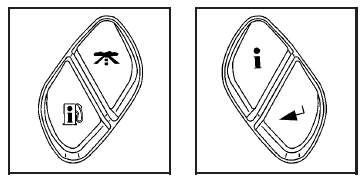
 (Trip Information):
Press this button to
display the odometer, trip odometers, and timer.
(Trip Information):
Press this button to
display the odometer, trip odometers, and timer.
 (Fuel Information): Press
this button to display
the current range, fuel used, average fuel
economy, and engine oil life.
(Fuel Information): Press
this button to display
the current range, fuel used, average fuel
economy, and engine oil life.
 (Customization): Press this
button to access
the vehicle settings menu and customize the
personal settings on your vehicle.
(Customization): Press this
button to access
the vehicle settings menu and customize the
personal settings on your vehicle.
 (Select): Press this button
to reset certain
DIC functions and set your customization settings.
(Select): Press this button
to reset certain
DIC functions and set your customization settings.
Pressing any of the DIC buttons will acknowledge DIC messages and clear them from the DIC display.
See also:
StabiliTrak® System
Your vehicle is equipped with StabiliTrak®,
Electronic Stability Control (ESC) which combines
antilock brake, traction and stability control
systems and helps the driver maintain directional
cont ...
Remote Start Cooled Seats
If equipped and turned on, this
feature will turn the cooled seats on
when using remote start on
warm days.
Press SELECT when Remote Start
Cooled Seats is highlighted. Turn
the Menu knob to ...
Driving on Snow or Ice
Drive carefully when there is snow or ice between the
tires and the road, creating less traction or grip. Wet ice
can occur at about 32°F (0°C) when freezing rain
begins to fall, resulting in ...


